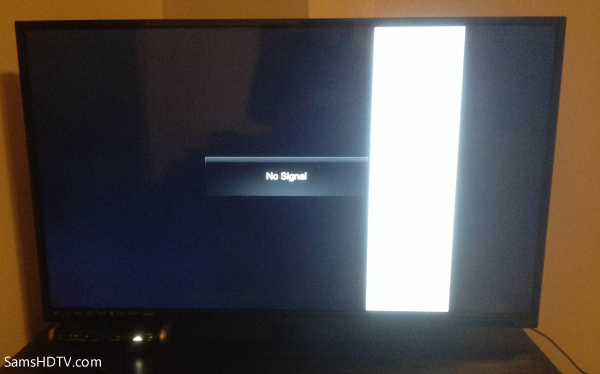
Is there a line on your Samsung TV screen that just won’t go away? This can be caused by several different problems.
Pixels on a TV display are aligned in vertical columns. When a pixel fails it causes all other pixels in that row to fail. This column of defective pixels cannot display the picture as it’s supposed to. This ends up creating a line on the display like the one you see pictured above.
What Do You Do If Your TV Has A Line?
We must troubleshoot the line which is really quite simple. We need to check if this line is a signal issue or something else that is simple.
1. Power Cycle The TV
First power cycle. Turn your TV off and then disconnect the power cord from the power outlet. Then press and hold the power button on the side of the TV. Hold it down for 30 seconds. This releases any residual power from the TV.
Power the TV back on and check if the line is still visible on the display. If it’s still there move onto the next step.
2. Check The TV’s Menu
Press the MENU button on your Samsung remote to bring up the onscreen menu on the TV. Check if the line covers part of the menu. Whether or not is appears here is significant because it helps us determine the source of the problem.
A line covering the menu indicates this is a problem with the TV itself which may require a repair or a replacement.
It’s actually a good sign if the line does not obscure the menu. The problem could possibly be a source issue from the cable/satellite box or whatever other signal source is currently connected to the TV.

3. Change The TV’s Input
Switching inputs is another way you can determine the source of the line problem. If you are using the Tuner input try switching to one of the HDMI inputs. If your TV is a smart TV then bring up and app like Netflix or Hulu.
If the line appears even when using an app this is definitely a problem with the TV. if the line does not appear when using an app then the line is caused by a device connected to the TV.
4. Is The Line Moving?
If the origin of the line on your TV is the TV itself then we must not whether or not the line is moving.
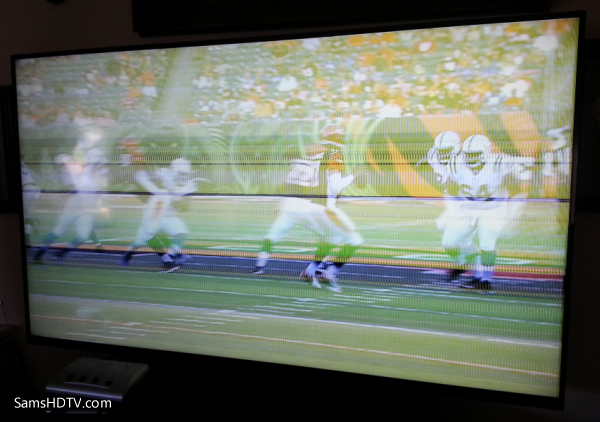
Whether or not the indicates how the problem will be resolved. A line that is moving means there is a problem with an internal component of the TV such as the mainboard or some other part. This means the TV can likely be repaired.
Moving lines may also mean the source of the problem could be the cable or satellite box the TV is connected to. You may need to contact your service provider to fix an issue like this. Changing the input of the TV as described in Step 3 will allow you to determine if this is a cable box problem.
A stationary line means there is a problem with the TV’s picture panel. This means the TV needs to be replaced since a panel defect is not repairable.
Contact Support
If the line is still present after troubleshooting your TV will need to be repaired or replaced. Contact Samsung technical support. If your TV is under warranty Samsung Support will be able to offer repair or replacement options for your TV.
Samsung customer support can be reached at 1 (800)726-7864 for North America.
UK customers can reach Samsung support by dialing 0818-717-100.
Have any other questions or comments? Please share them in the comments section below.
Thanks for reading!